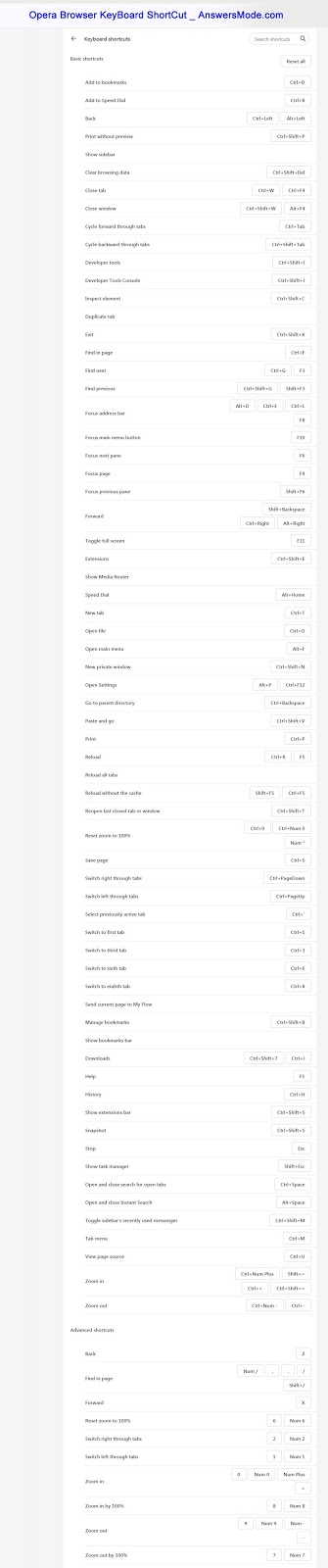187
Points
Questions
85
Answers
54
-
What is Education?
Education is the system of facilitating learning, or the acquisition of knowledge, skills, values, beliefs, and habits including storytelling, discussion, teaching, training, and directed research.
Place of Education
Education takes place under the guidance of a educators, but learners may also educate themselves. Education can take place in a formal or informal settings and any experience that has a formative effect on the way one thinks, feels, or acts may be considered educational. The methodology of teaching is called pedagogy.Stages Formal Education:
Formal Education have some stages
Such as:
1. Preschool or kindergarten,
2. Primary school
3. Secondary school
4. Higher Secondary School or College
5. University, or Apprenticeship.A right to education has been recognized by some governments and the United Nations. In most regions, education is compulsory up to a certain age.
- 36538 views
- 2 answers
- 0 votes
-
Yes, I agree with Mohi Uddin.
QAEngine 2.0.14 WordPress Theme is QUESTION & ANSWER WORDPRESS THEME by which you can easily BUILD YOUR ONLINE KNOWLEDGE WEBSITE.
It Not only helps you create a Q&A website but also inspires your community to share their knowledge.It’s Simple Design. Quick Engagement. Inspiring Sharing makes this theme perfect. QAEngine also helps you create a fully functional Q&A WordPress website with a clean design and a user-focused experience.
It’s Simple design and Better community interaction. Users can freely ask questions & receive best answers from experts. Quickly submit Q&A entries Easily post a question following simple steps. Quickly contribute an answer & discuss under each question.
Easily find the answer instantly. Users can filter to see questions in a specific category or tag, and choose the most valuable answers to them by looking at votes and the “best answer” mark.Cultivate a knowledge sharing culture.
Increase contributor presence on your site, encourage the community to share their knowledge.Different user badge levels & points
The more contribution a user has on your site, the more points he gets and the higher badge he is rewarded.Exclusive privileges for experts
Set permissions for voting, leaving comments, editing questions & answers or even approving answers for each point level.So Create your online community site with QAEngine key features
MONETIZABLE QUESTION PUMP
Make money when user buy premium pump planUSER BADGES & POINT SYSTEM
Grant recognition to your user contribution with multiple badge and ranking levelsRESPONSIVE DESIGN
Your Q&A site appears beautifully on any device and browserBEST ANSWER CHECK MARK
Encourage quality answers by letting users pick the best answer to their questionINTUITIVE POLL QUESTION
Have fun creating polls to collect multiple answers from votersEASY USER INTERACTIONS
Optimizing user interaction with answer, discuss, upvote or downvote activities
Thanks for your questions
- 1266 views
- 2 answers
- 0 votes
-
Thank you very much for your questions. Here I have written all shortcut of opera browser.
Basic shortcuts
Add to bookmarks = Ctrl+D
Add to Speed Dial = Ctrl+B
Back = Ctrl+Left
Alt+Left Print without preview = Ctrl+Shift+PClear browsing data = Ctrl+Shift+Del
Close tab = Ctrl+W, Ctrl+F4
Close window = Ctrl+Shift+W, Alt+F4
Cycle forward through tabs = Ctrl+Tab
Cycle backward through tabs = Ctrl+Shift+Tab
Developer tools = Ctrl+Shift+I
Developer Tools Console = Ctrl+Shift+J
Inspect element = Ctrl+Shift+CExit = Ctrl+Shift+X
Find in page = Ctrl+F
Find next = Ctrl+G, F3
Find previous = Ctrl+Shift+G, Shift+F3
Focus address bar = Alt+D, Ctrl+E, Ctrl+L, F8
Focus main menu button = F10
Focus next pane = F6
Focus page = F9
Focus previous pane = Shift+F6
Forward = Shift+Backspace, Ctrl+Right, Alt+Right
Toggle full screen = F11
Extensions = Ctrl+Shift+ESpeed Dial = Alt+Home
New tab = Ctrl+TNew window = Ctrl+N
Open file = Ctrl+O
Open main menu = Alt+F
New private window = Ctrl+Shift+N
Open Settings = Alt+P, Ctrl+F12
Go to parent directory = Ctrl+Backspace
Paste and go = Ctrl+Shift+V
Print = Ctrl+P
Reload = Ctrl+R, F5Reload without the cache = Shift+F5, Ctrl+F5
Reopen last closed tab or window = Ctrl+Shift+T
Reset zoom to 100% = Ctrl+0, Ctrl+Num 0, Num *
Save page = Ctrl+SSwitch right through tabs = Ctrl+PageDown
Switch left through tabs = Ctrl+PageUpSelect previously active tab = Ctrl+`
Switch to first tab = Ctrl+1
Switch to second tab = Ctrl+2
Switch to third tab = Ctrl+3
Switch to fourth tab = Ctrl+4
Switch to fifth tab = Ctrl+5
Switch to sixth tab = Ctrl+6
Switch to seventh tab = Ctrl+7
Switch to eighth tab = Ctrl+8
Switch to ninth tab = Ctrl+9Manage bookmarks = Ctrl+Shift+B
Downloads = Ctrl+Shift+7, Ctrl+J
Help = F1
History = Ctrl+H
Show extensions bar = Ctrl+Shift+S
Snapshot = Ctrl+Shift+5
Stop = Esc
Show task manager = Shift+Esc
Open and close search for open tabs = Ctrl+Space
Open and close Instant Search = Alt+Space
Toggle sidebar’s recently used messenger = Ctrl+Shift+M
Tab menu = Ctrl+M
View page source = Ctrl+U
Zoom in = Ctrl+Num Plus, Shift+=, Ctrl+=, Ctrl+Shift+=
Zoom out = Ctrl+Num – , Ctrl+-If you have any questions, ask me here.
Visit me website – https://www.linkworld.us/article/- 955 views
- 1 answers
- 0 votes
-
Watch this video to get your answer.
Thanks
- 1299 views
- 7 answers
- 0 votes
-
You cannot delete your link from your side. To delete your post from Link World, you must contact the Link World moderator . Just tell them to delete your story. They will delete all your story as soon as possible.
Thanks.
- 1228 views
- 1 answers
- 0 votes
-
How To Self-Brand On The Internet?
The Internet today is a lot different place than it was years ago. In years past you could put up a landing page and drive traffic and make sales. But today’s Internet is different. This is why self-branding is essential. Let’s look at the ways that people are branding themselves online today. Now I’m trying to telling you some effective way of Self-Branding . If you can do this, then I think you can do it easily.
Self-Branding Through Blogs.
One of the latest ways that people are branding themselves online is through blogs. What is a blog? Well a blog, short for web log, is a website maintained by an individual, with regular entries or commentary about a specific topic. These entries are normally displayed in reverse chronological order. When a blog is properly maintained and constantly updated with up to date valuable information, the owner of the blog can become an authority on a subject and create a loyal following, which can help to build relationships and may lead to sales.
Self-Branding Through Video.
YouTube has totally changed the world of online sales and branding in general. YouTube is a video sharing website where users can upload view and share video clips. This is a great way to present your business opportunity to others and it also give you a great way
to brand yourself through video. Creating a channel around your subject matter is a another great way to create a loyal following. Some stats for videos reveals that more than 100 million videos were being watched every day (as of July 2006).Self-Branding Through Social Networking Sites.
MySpace, since its inception has taken networking online to a whole new level. Before MySpace and social sites like this there was very little ways outside of chat rooms to meet and great others online. MySpace has made it possible to communicate and share ideas at the speed of the Internet. This is where you tell viewers about yourself, your likes and dislikes and what types of business your in. You can then share and network with other people that share like interest. Even you can use – twitter, facebook, google plus, linkedin, and many more.
Self-Branding Through Product or Services.
Creating products or services that help others increase their online potential is another way to branding yourself. These include e-books, websites, application packages, and software. Adding you name to an e-book or a some other product can create a viral type of marketing that is unstoppable with the right content. The same goes for the products and services. With the right product or service that carters to your industry you can find plenty of people that are willing not only to use your product but they will also see you as an authority and check your business at the same time.
Staying Focused.
There are many ways to brand yourself online, these are only a few. What ever you decided to do make sure that you choose one avenue before adding another. Here’s to your self-branding.
Thanks for the question. If you have anything to say, ask me again.
- 951 views
- 1 answers
- 0 votes
-
Thank you very much for your inquiry on this very important topics. I think everybody should know about this.
But, is it true?
Have you investigated properly?You haven’t told us yet that which brands thermometer you are talking about?
Remember, This is a public place. Of course, you should write the correct information. because maybe some affected by your wrong information.
Thanks
- 1280 views
- 2 answers
- 1 votes
-
If you are using yahoo email, then you can WhiteList your email by this following ways.
Yahoo! Mail
If you have not received an email from LinkWorld.us
Check your Spam Folder. If you see an email from Link World:
- – Please open the email.
- – Next click the Not Spam button on the top toolbar.
- To ensure delivery: Create a filter to automatically send email from Support to your Inbox.
- – Move your mouse over or tap the Gear icon in the top right navigation bar.
- – Select Settings from the list that drops down.
- – Choose Filters located on the left side of the page.
- – Click the Add button on the Filters page.
- – Create a name such as Whitelist in the Filter name field.
- – In the From field leave the default contains selected.
- – Enter our email address no-reply@linkworld.us in the text box next to Contains…
- – Choose the destination folder to which you would like the message delivered. For example: Inbox.
- – Click or tap Save…
- – You will see in the next screen -Deliver to Inbox if From contains Support-
- – Click or tap Save on this screen.
- – You will be returned to your Yahoo! Inbox.
Thanks
- 1444 views
- 7 answers
- 0 votes
-
ARK Ramos is the world leader in Ada Signage, Custom Plaques and Metal Letters. Our plaques and letters are available in a variety of metals including aluminum, brass, bronze and stainless steel and zinc with every product covered by a lifetime limited warranty.
- 1123 views
- 1 answers
- 0 votes
-
OrangeDentalTown provides the very best dental services in Orange, CA with excellent dental services include teeth cleaning, color filling, whitening, sealants, crowns, bridges, veneers, implants, dentures, etc.
- 881 views
- 1 answers
- 0 votes