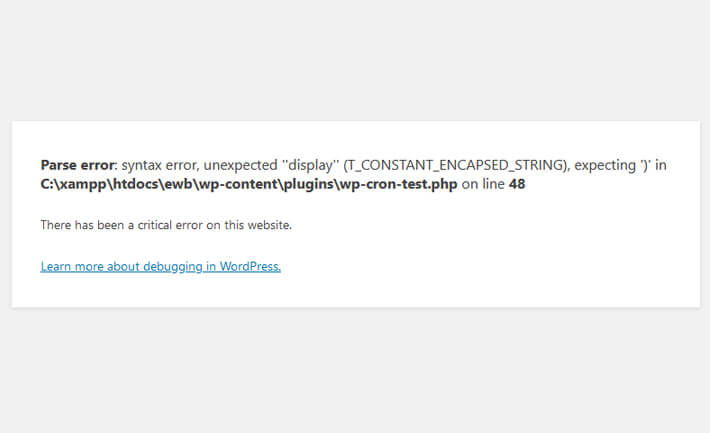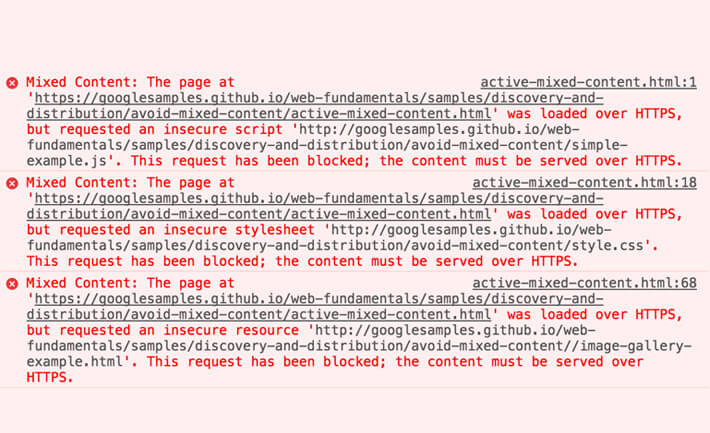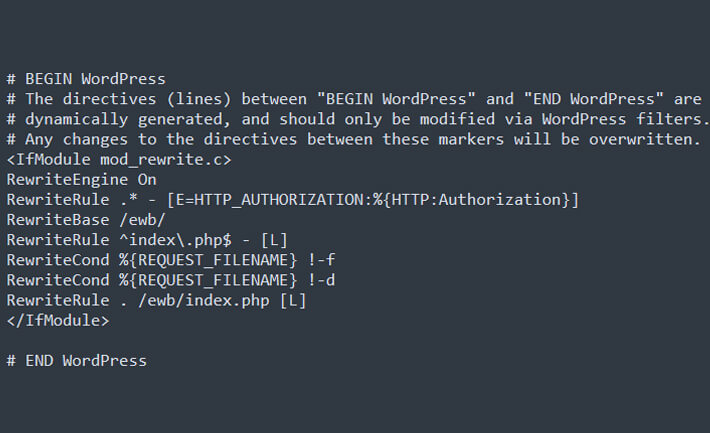First of all, you should use the cPanel to fix this problem, because you can’t enter the login panel or function. PHP file. You can also fix it by using FTP. But today we are showing you the process through cPanel.
So, all you need to do is enter the cPanel, then select file manager and go, where WordPress is installed. Then enter the wp-content file and select the theme option.
Then go to your 2021 theme to edit your function dot PHP file and fix errors.
After editing, according to the image, find out the 230 number line where you made a mistake. Then correct the issues and update the file. After reloading your site, your syntax error will be solved. Now you can go easy on your function page or wp-login panel.