191
Points
Questions
130
Answers
30
-
The elaboration form of SMTP is Simple Mail Transfer Protocol. SMTP is an Internet standard for electronic mail (email) transmission. First defined by RFC 821 in 1982, it was updated in 2008 with Extended SMTP additions by RFC 5321, which is the protocol in widespread use today.
SMTP functions for sending emails (electronic mail) by using SMTP (Simple Mail Transfer Protocol).SMTP is an internet standard for email transmission across IP networks that are typically only used for sending messages to a mail server for relaying.
The SMTP functions support two ways of sending emails.
smtp Send, for simple short messages:
Advantages:
• Only the smtpSend function is needed.
• The function waits for the mail transfer to complete.
Disadvantages:
• The function waits for the mail transfer to complete.
• Only a short text message.
• No attachments.smtp SendX, for advanced messages:
Advantages:
• Large text messages.
• Message text can be built over time.
• File attachments.
• Asynchronous mail transfer (depending on the situation, this can also be a disadvantage).
• Mail transfer progress can be monitored.- 1690 views
- 1 answers
- 0 votes
-
Thank you very much for your available question. SMTP plugin is very important plugins for all website owners for sending newsletter.
you’ll find a lot of SMTP plugin in WordPress plugins directory but I think this plugins [WP Mail SMTP by WPForms] is very useful for you. I am using this plugin in my website Global Webs Host and works for me correctly.You can also use this plugins –
1. WP Mail SMTP by WPForms
2. Easy WP SMTP
3. Gmail SMTPYou can ask any questions on wordpress if you have. And if this plugins does not work for you then let me know.
Thanks for the questions.- 62439 views
- 1 answers
- 0 votes
-
Yes, you can change your WP admin password from your cPanel. Now I will tell you the step by step process.
Follow the steps for change WordPress admin panel password from Cpanel
Step 1= Login to your Cpanel
The first step is to log in to your Cpanel with your username and password. If you don’t know the Cpanel URL of your website then try “http://yourwebsite.com/cpanel”. This URL is work for most of the case. If you still can’t access the Cpanel, please contact your hosting provider. See the screenshot for how Cpanel looks like.Step 2 = Find your database name
The second step is to find your database name (DB) . If you have only one database then you don’t need to follow this step. For finding the database name we need to go in “File Manager”.When you reach in File Manager then find the “public_html” and click on it.
Next step is to find the “wp-config.php” file.
Then right-click on “wp-config.php” file and you will see the “Edit” option there.

Click the “Edit” button.
Now, you will see some code in the file. Next step is to find “define(‘DB_NAME’, ‘Your Database’)”. That’s your database name. In below screenshot “demo” is our database name.
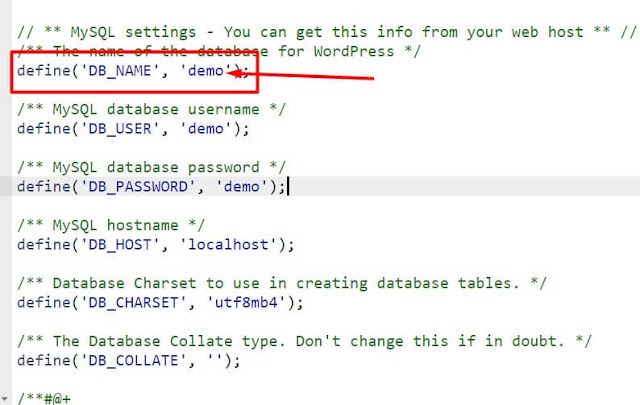
3) Go to “phpmyadmin”
The third step is to come back to the Cpanel root. Now find “phpmyadmin” and click on it.4) Find your database in phpmyadmin
In PHPMyAdmin, you will see the list of the database in the left sidebar. Find your database there and click on it.5) Go to “wp_users” table
When you click on the database you will see many tables will come at the right side. Now find the “wp_users” table and click on it.
6) Click on “Edit”
After click “wp_users”, you will see the list of all users. Now click “Edit” button for change wordpress admin panel password from cpanel.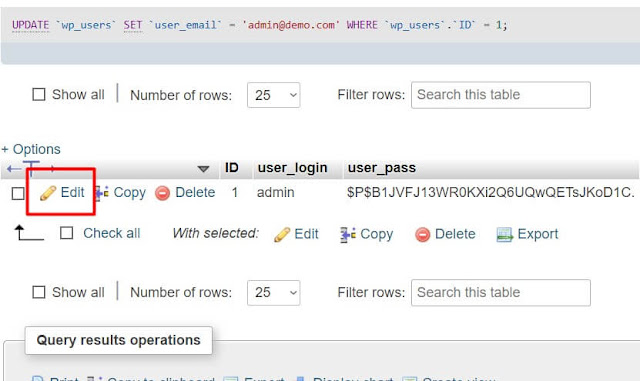
7) Select “MD5” from dropdown
Then you will see some rows with details. Now find the “user_pass” row and select “MD5” option. See the screenshot.
8) Enter your new password
After select “MD5” option you can remove the old password and enter your new password in that field. you can change username also by change user_login row field. In our case “admin” is our username.
9) Click on “Go” button
Now all set and click on the Go button. And the password is now changed.By following these 9 steps you can change WordPress admin panel password from Cpanel very easily.
Thanks for the questions.
- 1143 views
- 1 answers
- 0 votes
-
Thank you very much for your valuable question. Actually image competition is very important for SEO because if any user find that website is loading too slowly than that user will drop out or go away from the website.
Follow the steps to reduce or compress images in PHP
1) Create one file “index.php” and one folder named “uploads” in your server
First of all, you need to create one new file named “index.php”. After index.php file creation, create one folder named “uploads” in your server. A file named “index.php” is for executing the code and “uploads” folder is used for store compressed/reduced images.
2) PHP code integration
In this portion, I have created one function for image compression. The function is used to compress “jpeg/jpg, gif, png” images. The next part is to store the image in the “uploads” folder. The code snippet is given below.
<?php ini_set("error_reporting", 1); function compress($source, $destination, $quality) { $info = getimagesize($source); if ($info['mime'] == 'image/jpeg') $image = imagecreatefromjpeg($source); elseif ($info['mime'] == 'image/gif') $image = imagecreatefromgif($source); elseif ($info['mime'] == 'image/png') $image = imagecreatefrompng($source); imagejpeg($image, $destination, $quality); return $destination; } if (isset($_POST['submit'])) { if ($_FILES["file"]["error"] > 0) { $error = $_FILES["file"]["error"]; } else if (($_FILES["file"]["type"] == "image/gif") || ($_FILES["file"]["type"] == "image/jpeg") || ($_FILES["file"]["type"] == "image/png") || ($_FILES["file"]["type"] == "image/pjpeg")) { $destination_url = 'uploads/demo.jpg'; $source_img = $_FILES["file"]["tmp_name"]; // decrease the number (50) for more compression $fianl_file = compress($source_img, $destination_url, 50); $error = "Image Compressed successfully"; }else { $error = "Uploaded image should be jpg or gif or png"; } } ?>3) HTML code integration
In this step, I have created one form to choose the image which user want to compress. Now, the user can choose the image and the image will be compressed without losing the quality. Refer the html code snippet below.<form action="index.php" name="img_compress" id="img_compress" method="post" enctype="multipart/form-data"> <ul> <li> <label>Upload:</label> <input type="file" name="file" id="file"/> </li> <li> <input type="submit" name="submit" id="submit" class="submit btn-success"/> </li> </ul> </form>
4) Full project code : Copy the below code and paste it in “index.php” file
The second step is just to copy the below code and paste it in “index.php” file and run in your browser.<?php ini_set("error_reporting", 1); function compress($source, $destination, $quality) { $info = getimagesize($source); if ($info['mime'] == 'image/jpeg') $image = imagecreatefromjpeg($source); elseif ($info['mime'] == 'image/gif') $image = imagecreatefromgif($source); elseif ($info['mime'] == 'image/png') $image = imagecreatefrompng($source); imagejpeg($image, $destination, $quality); return $destination; } if (isset($_POST['submit'])) { if ($_FILES["file"]["error"] > 0) { $error = $_FILES["file"]["error"]; } else if (($_FILES["file"]["type"] == "image/gif") || ($_FILES["file"]["type"] == "image/jpeg") || ($_FILES["file"]["type"] == "image/png") || ($_FILES["file"]["type"] == "image/pjpeg")) { $destination_url = 'uploads/demo.jpg'; $source_img = $_FILES["file"]["tmp_name"]; $fianl_file = compress($source_img, $destination_url, 50); $error = "Image Compressed successfully"; }else { $error = "Uploaded image should be jpg or gif or png"; } } ?> <html> <head> <title>Php code compress the image</title> </head> <body> <fieldset class="well"> <legend>Upload Image:</legend> <form action="index.php" name="img_compress" id="img_compress" method="post" enctype="multipart/form-data"> <ul> <li> <label>Upload:</label> <input type="file" name="file" id="file"/> </li> <li> <input type="submit" name="submit" id="submit" class="submit btn-success"/> </li> </ul> </form> </fieldset> <br><br><br> <center> <?php if($_POST){ if ($error) { ?> <h3><?php echo $error; ?></h3> <?php }} ?> </center> </body> </html>I hope you will like this tutorial and enjoyed it. If you have any questions then ask me here.
Thanks- 1111 views
- 1 answers
- 0 votes
-
Where To Download Great DIY Woodworking Plans
Would you like to start learning the woodworking craft? It’s not exactly easy, at least not if you want to become good at what you’re doing, but it’s fun and it’s worth all the effort for sure. You will need some guidance though and you can get it on the net if you want to make it as easy as possible for yourself.
The net is filled with all kinds of information as you probably know already and you will be able to read as much as you want about woodworking there. You will also be able to find as many DIY woodworking plans as you might need online. It’s always of big importance to check the accuracy though since there are a few plans out there which shouldn’t be there at all. You should only use easy and accurate DIY woodworking plans in the beginning since that will make it a lot easier for you to succeed and that will make the woodworking craft a lot more fun as you’ll soon discover.
You can always subscribe with a woodworking magazine if you want to try another alternative. The DIY woodworking plans that can be found in magazines are mostly accurate and easy to follow and you will most likely get great results if you stick to the plan. The cons with magazines is the price. You will have to pay more to get DIY woodworking plans from a magazine than if you search on the net. It’s a lot easier to use the net but you need to keep your eyes open and look with a critical eye before you start following a plan.
One thing to keep in mind in the beginning is that it’s good to start with simple DIY woodworking plans where you can use hand tools to complete the project. You need to learn how to handle hand tools before you start using heavier tools. It’s very important for your safety that you learn much about the woodworking craft before you start using heavier tools.
Take a look online and see what you can find out there. You will probably be able to find a good online guide for woodworking rookies and the same site might offer you some quality hand tools as well. Some knowledge and good hand tools is all you need to start. You will be able to create your own furniture within a few years if you start practice right away.
- 1036 views
- 1 answers
- 0 votes
-
To check your website that website is PENALIZED by Google or not. go to this website and write your website url on the search box and click on the button “IsMyWebsitePenalized”
As for example link below –
I have check my website – https://www.linkworld.us/
https://ismywebsitepenalized.com/linkworld.usThanks for the question.
- 940 views
- 2 answers
- 0 votes
-

Thanks for your questions, Here are some famous peoples birthday quotes which you may like.
“And in the end, it’s not the years in your life that count. It’s the life in your years.”- Abraham Lincoln
“Born on Monday,Fair in face; Born on Tuesday,Full of God’s grace; Born on Wednesday, Sour and sad; Born on Thursday, Merry and glad; Born on Friday, Worthily given; Born on Saturday, Work hard for your living;
Born on Sunday, You will never know want.” – AnonymousWhat could be more beautiful than a dear old lady growing wise with age? Every age can be enchanting, provided you live within it. – Brigitte Bardot
If you survive long enough, you’re revered – rather like an old building. – Katherine Hepburn
“Your birthday is a special time to celebrate the gift of ‘you’ to the world.” – Anonymous
“Believing hear, what you deserve to hear:
Your birthday as my own to me is dear…
But yours gives most; for mine did only lend
Me to the world; yours gave to me a friend.”- MartialGet more Most popular birthday wishes quotes from here.
- 1214 views
- 1 answers
- 0 votes
-
Orpiv Technologies is one-stop solution for all information technology (IT) business problems based in India. We provides diverse range of services, such as website development services, data entry, digital design, graphic design business, responsive web design, SEO, eCommerce and other IT-related solutions.
There mission is to help and facilitate the existing as well as up-coming business ideass for a better tomorrow. Either in development services or making strategies we follow our approach – From development to delivery of project, we give an effective consultation to our clients, that helps them to grow and flourish at such a competitive time.
We are the best consultants who can give you the best possible solutions and alternatives to make an impact. We emphasis more on discussions rather than popping out solutions instantly.
Thanks for the questions.
Source- 894 views
- 2 answers
- 0 votes
-
I have join in Cryptotab and try to active my browser more than 12 hours a day but my earning is not increasing as I aspect.
now what can I do?
thanks- 4273 views
- 5 answers
- 1 votes
-
Please try to follow this instruction:
1) Be Honest here. If you are complete newbie, explain what you intend to do.
2) Instead of answering how do you promote offers, rather answer the question how do you intend to promote offers, again be honest. ex PPV traffic, facebook, POF, etc..
3) What do you think you will be promoting. Dating Offers, Email Submits, Loan type offers. Again answer what you intend to promote once accepted into network.
– In addition to this. Call your affiliate manager after you submit your application. Introduce yourself, and let them know you are excited to work with them and start promoting some of there offers right away. This will show that you are serious and a go getter. Doing these things will certainly increase your chances of being accepted. Hope this helps!
To Your Success!
- 1130 views
- 3 answers
- 0 votes
